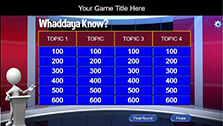Game Buzzers
Bring gameshow excitement to corporate training and school. Classroom and workplace games truly come alive when facilitators use game buzzers that make players feel like they’re right in the studio! Trainers Warehouse offers a wide range of game show buzzer products to fit any budget. Smart electronic game buzzers will see who rang in first, while simple sound buzzers let teachers hear who rang in first. No matter how you play, don’t forget to structure your games so that every participant has a chance to answer—extend wait times, take turns with the buzzers, and use audience response clickers!
-

Who's First?® v3 Wireless Game Buzzer System
-

GameShow Pro Starter Edition
-

Me First!® v.3 Wireless Buzzer System - 1 extra player PAD
-

Me First!® v.3 wireless Game Buzzers -4-user Set + facilitator
-

Right & Wrong Answer Buzzers NEW & IMPROVED (set of 2)
-

Answer Buzzers (set of 4) - 4 different FUN sounds